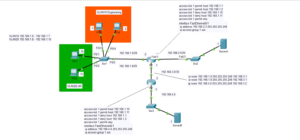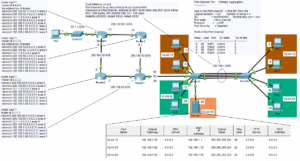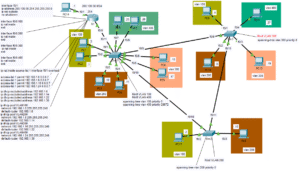In this lab, I decided to create the most basic network I could think of. I plan to build off of this particular topology for a few more labs in the future. I went with a point-to-point connection between two routers. I then chose a /30 prefix for the link between the two routers because it offers 2 hosts and 2 more for the network and broadcast addresses.
This link will take you to my GitHub page to access the interactive version of this lab: Point-to-Point-Network/Point to point route.pkt at main · georgebatton/Point-to-Point-Network
On the GitHub site, click on the link that says ‘view raw’.
Feel free to try pinging between the devices and checking the settings in the running configuration. You will need to have Packet Tracer installed.
Subnets 192.168.1.0 and 192.168.1.8 both have a /29 prefix length, allowing for six usable host IP addresses. I only used three addresses per subnet. Two addresses were added for each PC, and one was used for the default gateway. In Packet Tracer, I have found that it’s helpful to label every switch, router, PC, and connection ahead of time. Early in the process I went from labelling PC2 .2 and R1 as .3, forgetting that the default gateway should be the last usable host in the /29 subnet which is .6. This mistake led me to label PC4 in R2’s subnet as .4. The next subnet begins with .8 as the network address. The first host is PC4 and has the address 192.168.1.9.
I should have assigned PC3 to 192.168.1.9 to organize it better.
Something I didn’t realize about the Packet Tracer app is that in simulation mode, it displays packets from other protocols unrelated to the ping tests. This led to much confusion, and I began to think that I didn’t fully understand the ARP process. I found that you first have to go to the ‘Event List Filters’ and then uncheck all protocols except for ICMP to ensure you don’t see any unrelated traffic.
Although this lab was quite simple to build, I felt like it was good practice to start with something easy to build a solid foundation for moving on to more advanced designs.